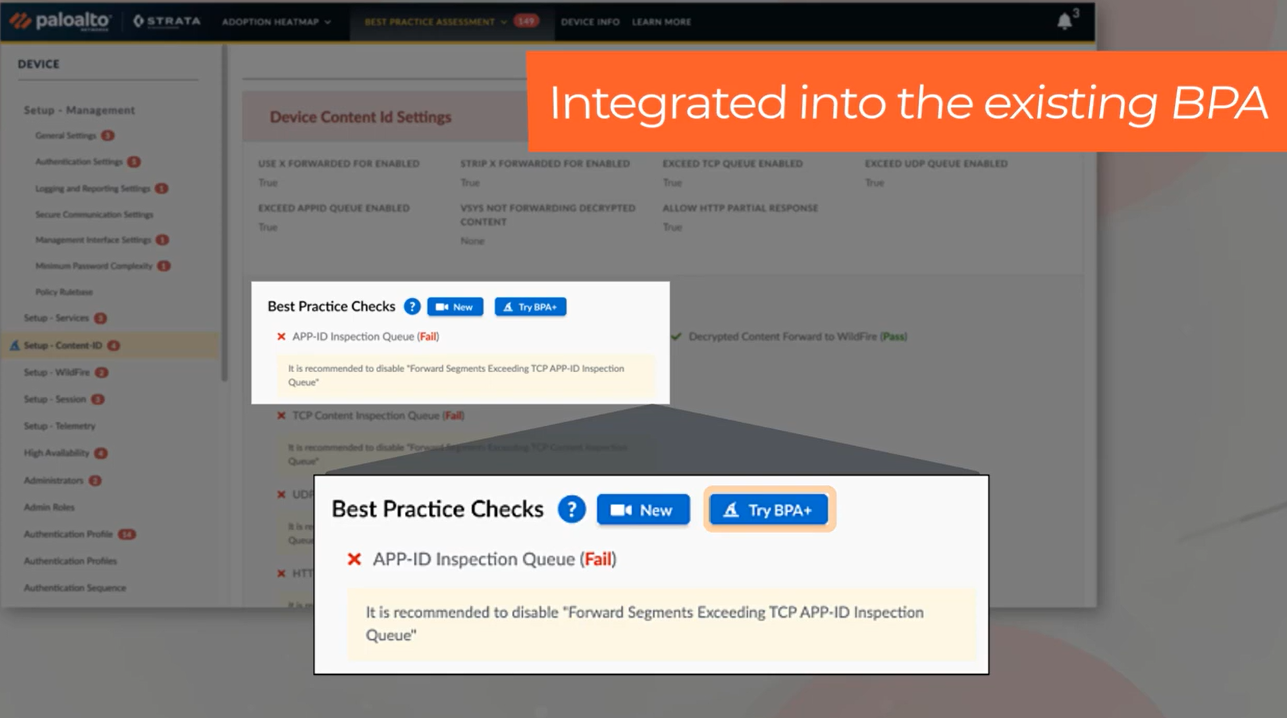Strengthen your security with a best practice implementation
The Palo Alto Networks Best Practice Assessment (BPA) measures your usage of our Next-Generation Firewall and Panorama™ security management capabilities across your deployment, enabling you to make adjustments that maximize your return on investment and strengthen security.
Quickly Implement Best Practices with BPA+
The Palo Alto Networks Best Practice Assessment (BPA) measures your usage of our Next-Generation Firewall (NGFW) and Panorama security management capabilities across your deployment, enabling you to make adjustments that strengthen security and maximize your return on investment.
The Best Practices Assessment Plus (BPA+) fully integrates with BPA to provide customers with the ability to easily remediate failed best practice checks and improve overall adoption and security posture.
- Improved Security Posture - Ensure expert best practices are being adhered to.
- Quick & Easy - Deploy and implement best practices easily with the configuration wizard.
- Maximize Return on Investment - Get the most out of NGFW features with best-practice configurations.
Get Started Today
Understanding your results
Once you have a generated a BPA report, get expert advice on how to interpret your results. Watch this video for insights and information about specific best practices and learn how to leverage the report to begin reducing your attack surface.
Next steps
Execute your roadmap to advanced protection
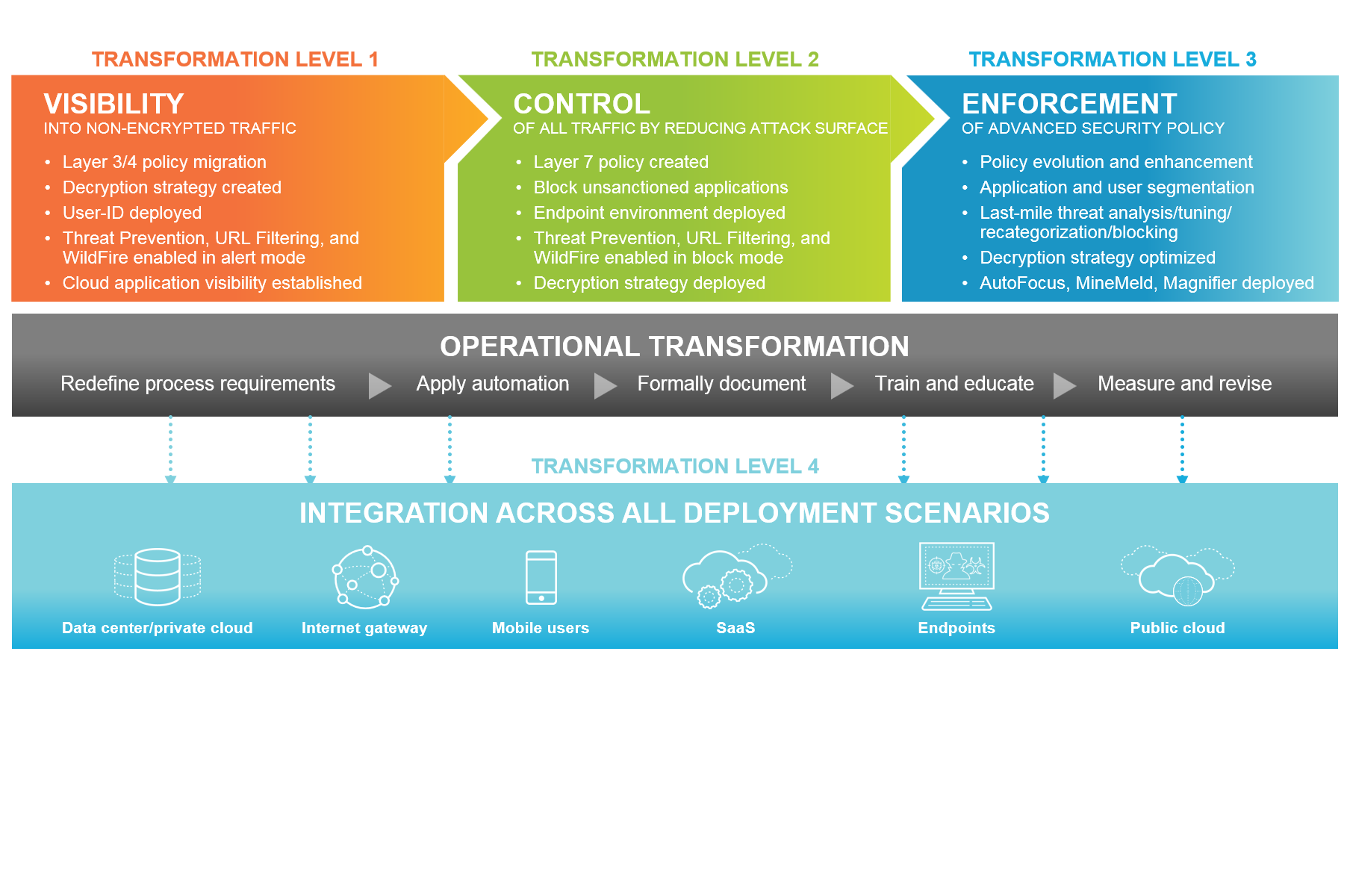
Ready to take your deployment to the next level? Our Transformation Services can assist you with everything from architecture and planning through full implementation of your Security Operation Platform.
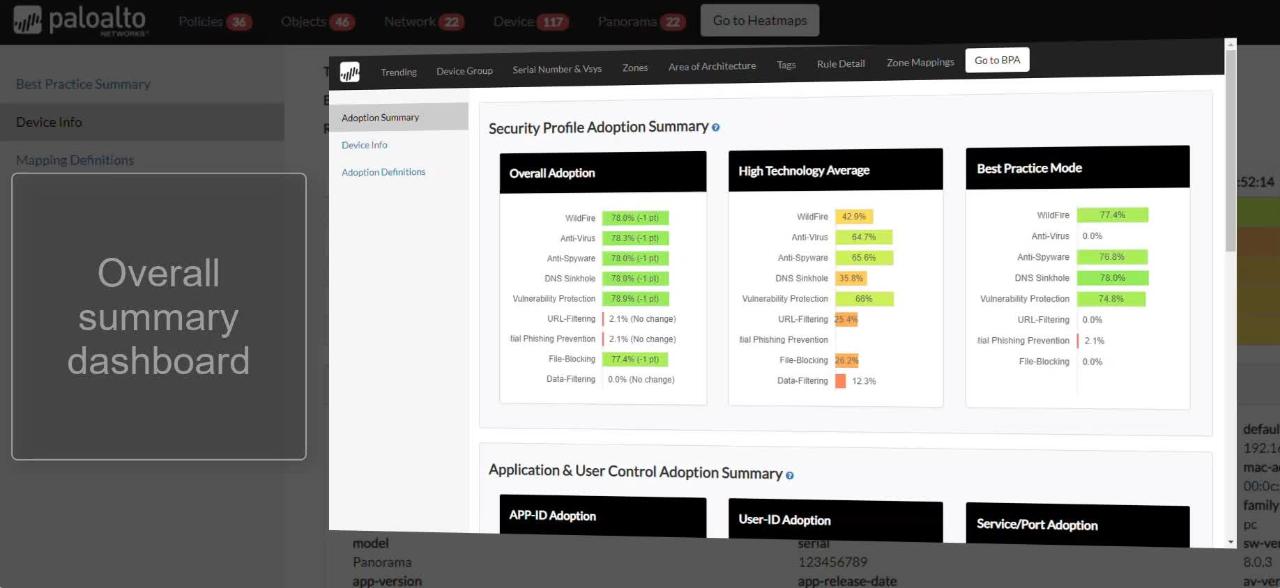
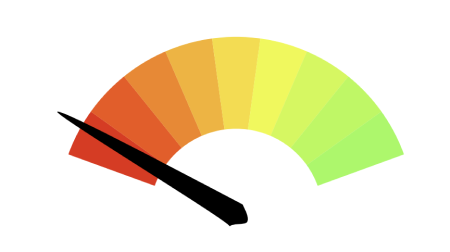
 Visit
Visit